Updated in October 2018.
FedLoan is a student loan servicer that was founded in 1963 by the Pennsylvania Higher Education Assistance Agency. It is approved by the Department of Education to administer federal loans, collect loan payments, and assist students to sign up for alternative repayment plans. To offer student faster access to loan services, FedLoan has an online portal called MyFedLoan. The portal allows students to check their loan balances, schedule loan payments, and more. This MyFedLoan login guide will provide step-by-step instructions on how to access MyFedLoan.
MyFedLoan Login Step-by-Step Instructions
The MyFedLoan login process is quite simple. New users have to create a MyFedLoan account to apply for a loan or access the online portal. If you already have a MyFedLoan account, follow the steps outlined in this section.
- Open your favorite browser and go to the MyFedLoan login website at myfedloan.org.
- Click on the green ‘Sign in now’ button on the login page.
- Enter your username and password in the slots provided.
- Finish the login process by clicking the ‘Sign In’ button.
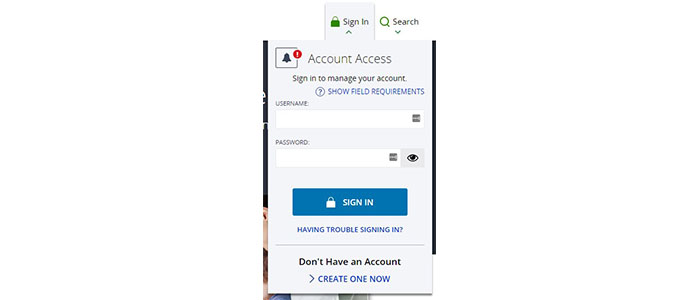
If you don’t have an account just yet, here’s how to create one:
- Go to myfedloan.org.
- Click on the ‘Create an Account‘ button.
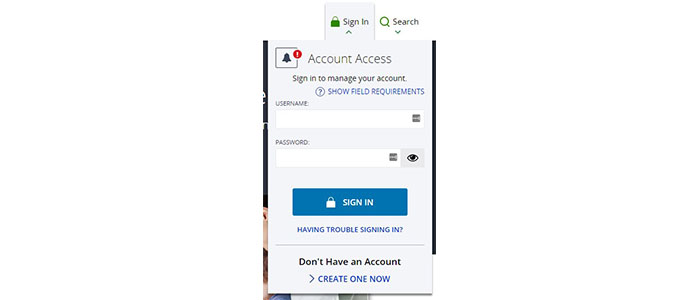
- Enter your first name, last name, email address, date of birth, and account number (or SSN).
- Agree to the Terms of Use.
- Click ‘Continue.’
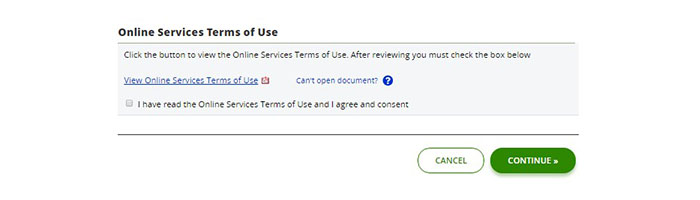
MyFedLoan Mobile Login Step-by-Step Instructions
Students can also access their accounts via mobile devices. There are two options through which they can achieve this. First, they can visit the login page via their mobile browsers. Alternatively, they can download the mobile app at the Google Play Store for Android devices, or at the iTunes Store for Apple devices.
Outlined here are the steps to follow when accessing the platform via a mobile browser.
- Open your browser of choice and type in myfedloan.org in the address bar.
- When the page loads, tap the ‘Sign in now’ button on the account access tab.
- Key in your login details in the empty fields available on the page.
- Tap the blue ‘Sign in’ button to complete the mobile login process.
MyFedLoan offers apps for both Android and Apple mobile users. Below are the particular steps to follow in order to access your MyFedLoan account.
MyFedLoan Mobile Login Instructions for Apple Users
- Visit the iTunes Store on either your iPhone or iPad and search for the FedLoan Student Loans app.
- The app is available for free. Download and install it on your device.
- Open the app on your Apple device.
- Once the app has opened, enter your username in the first field provided.
- Type your password in the second field.
- Tap the ‘Login’ button located below the password slot to gain access to your MyFedLoan mobile portal.
MyFedLoan Mobile Login Instructions for Android Users
- Visit Google Play Store through your Android phone or tablet.
- Type FedLoan Student Loans in the search bar and tap search to locate the app.
- Select install and wait for a few minutes as the application unpacks.
- Open the app on your device of choice.
- Input your username and password in the empty fields provided on the first page of the app.
- Select sign in to access your mobile account.
MyFedLoan Login Customer Support
The two main issues people stumble upon when trying to log into their FedLoan accounts are a forgotten username or password. For a forgotten username, follow these steps:
- Go to myfedloan.org.
- In the Account Access box, click on ‘Having Trouble Signing In?‘
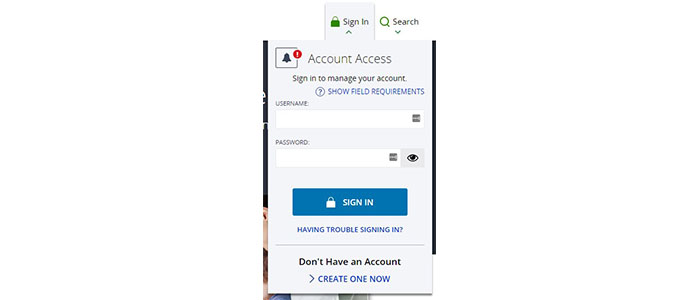
- On the next page, choose ‘I forgot my username.’
- Click ‘Continue.’
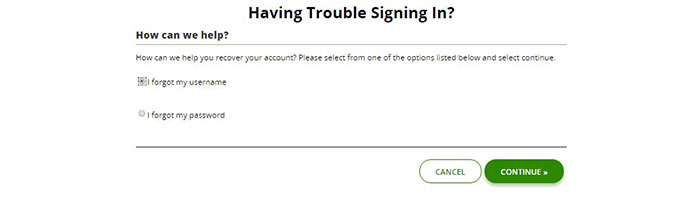
- Enter your account number (or SSN), last name, and date of birth.
- Click ‘Continue.’
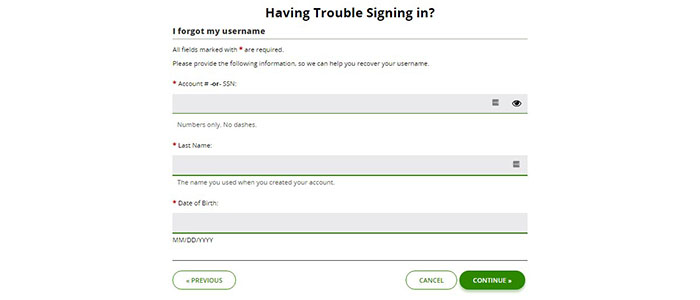
For a forgotten password, here are the steps you need to follow:
- Visit myfedloan.org.
- Click the ‘Having Trouble Signing In?‘ button.
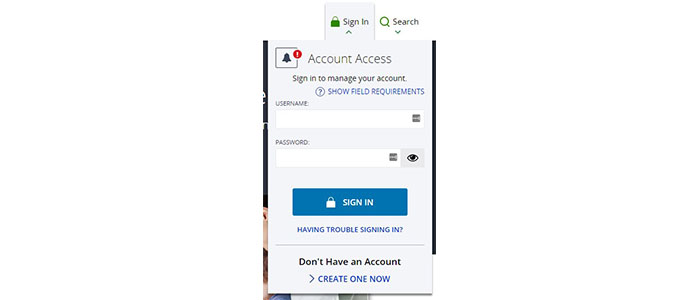
- Choose ‘I forgot my password.’

- Input your your account number (or SSN), last name, and date of birth.
- Click the ‘Continue’ button.
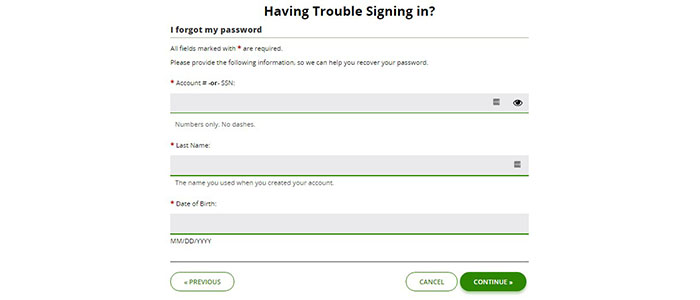
If you are still unable to login into MyFedLoan account, visit the customer support page for further help. Issues regarding loan payments and requests can also be sorted out at the student support desk. For other FedLoan contact details, see below.
FedLoan Phone Number: 1-800-699-2908/ 1-717-720-1985
FedLoan Fax Number: 1-717-720-1628
FedLoan Email Address: schoolsupport@myfedloan.org
FedLoan Mailing Address: FedLoan Servicing, P.O. Box 69184, Harrisburg, PA 17106-9184
FedLoan Contact Page
FedLoan Facebook
FedLoan Twitter
Recommended Login Guide: Quicken Loans Member Services Login

Leave a Reply