Technology is now at the forefront of the modern world, in sectors like education, medicine, defense, and more. In the education sector, educators and students can access and purchase digital learning and teaching materials via Elsevier’s online learning portal, Evolve. This useful Evolve Elsevier student login step-by-step guide contains all the instructions you need to reach the www.evolve.elsevier.com student login page, and access your account.
Evolve Elsevier Student Login Step-by-step Instructions
Follow these 9 steps to access your Evolve Elsevier account on a PC.
- Open your browser on an internet-enabled PC.
- Visit the Evolve Elsevier portal.
- Select “I’m a Student.”
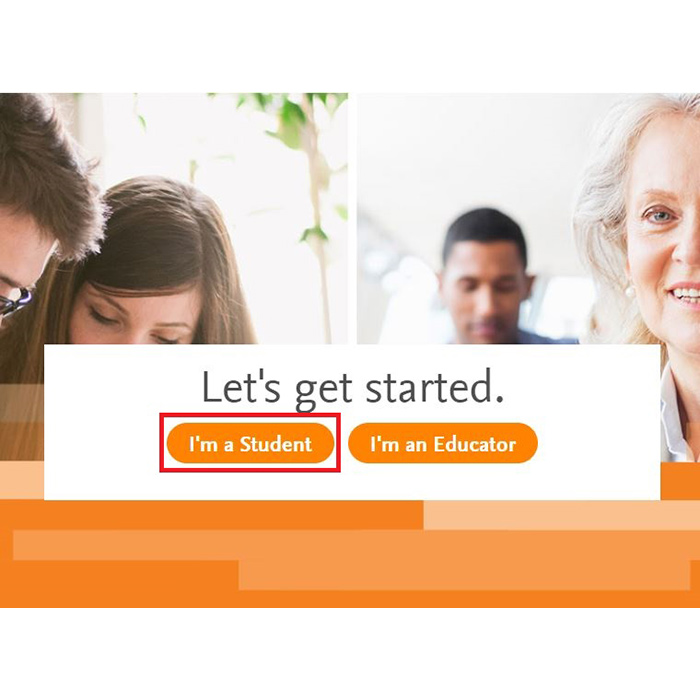
- This will take you to a new page, where you will find a “Sign in” button in the top right corner.
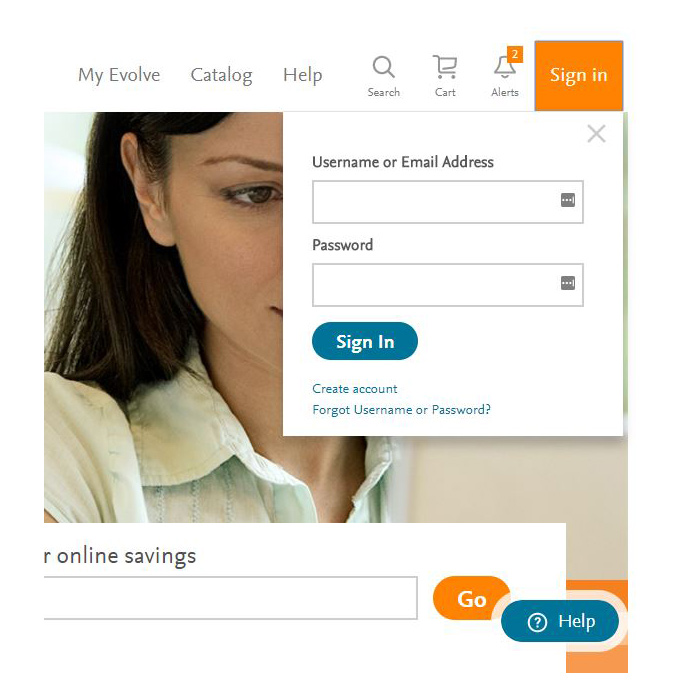
- Click on the button.
- A drop-down menu will appear.
- In the first field, input your username or email address.
- In the second field, enter your password.
- Click the blue “Sign In” button to access your account.
If you’re not enrolled in the Evolve Elsevier program, you need to create an account before you sign in. Just follow these steps:
- Go to the Evolve Elsevier portal linked above.
- Click on the “I’m a Student” link.
- Find the “Sign in” button in the top right corner of the page.
- Click on it to reveal a drop-down menu.
- Choose “Create Account.”
- Input your first and last name in the first two fields.
- Enter your email address in the next field.
- Enter a password, then conform said password.
- Click “Submit” to create an account.
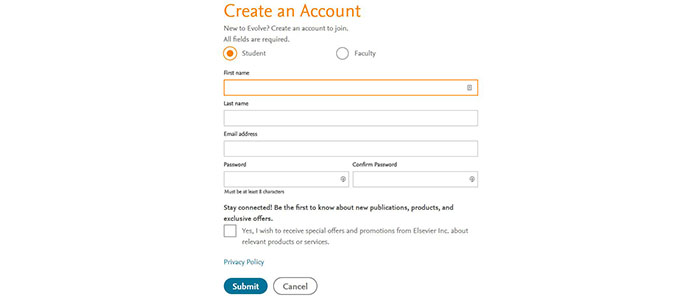
Evolve Elsevier Student Mobile Login Step-by-step Instructions
As a student, you can access your Evolve account using your phone or tablet as well. Here is what you have to do to access the Evolve learning portal on a mobile device.
- Go to the Evolve Elsevier portal linked above.
- On the page that appears, choose the “I’m a Student” option.
- On the new page, tap on the “Sign in” button.
- In the drop-down menu that appears, input your username or e-mail address in the first field.
- In the second field, enter your password.
- Tap the “Sign In” button to complete the login process.
Unfortunately, Evolve does not have a login app, but Elsevier offers several other apps that students can use to access useful materials. Go to Evolve’s mobile applications page to learn more.
Evolve Elsevier Student Login Customer Support
The most frequent issue that may arise when you try to login to your Evolve Elsevier account is a forgotten username or password. If you are unsure of, or have forgotten, your username or password, follow these simple steps to get back into your account.
- On a device with internet connectivity, go to Evolve’s student login page.
- You will see the login panel at the top right corner of the page.
- Click “Sign in.”
- Below the two empty fields, identify the “Forgot Username or Password” link.
- Click on it.
- In the pop-up menu that appears, fill in the requested information.
- Click the orange button labeled “Submit.”
- Evolve will email you the necessary instructions to retrieve your username and/or password.
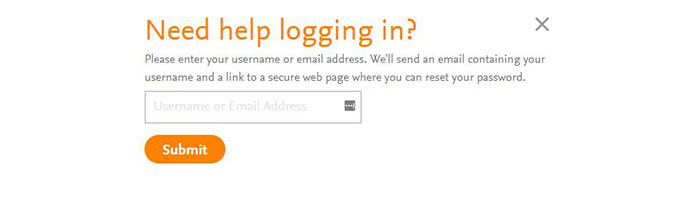
Evolve’s student login page offers many useful resources. These resources can be found at the bottom of the student homepage. They are the Evolve Career Center and Student Life links.
In case you need further assistance with the Evolve Elsevier student login process, get in touch with Elsevier using the information below.
Elsevier Contact Us Page
Elsevier Support Phone Number: 1.800.401.9962
Elsevier FAQs Page
Elsevier Social Media Channels: Facebook, Twitter
Recommended Login Guide: GTCC Moodle Login

I want to log in
Hi, Jacques,
Follow the instructions in the article in order to gain access to your Evolve account.
Have a nice day!
ok with my email
I would like to log in please
Hello, Clairissa!
In order to log into your account, you have to go to evolve.elsevier.com, then choose whether you are a student or an educator. On the next page, you will see the login credentials boxes where you have to input your username and password. Our article should be able to help you log in.
Have a nice day!