Scentsy is an Idaho-based company with over 1,000 employees. They have more than 100,000 independent affiliates. Scentsy consultants who are located in various affiliate companies market nightlight warmers, candle bars, candle bricks, car candles, room sprays, laundry care, electric candle warmers and scented kids’ items. The company set up the Scentsy Workstation portal to allow Scentsy consultants to manage their business online easily. Besides managing their businesses, consultants can find news, place orders and buy business supplies. Our Scentsy Workstation login guide should make this process a lot easier.
Scentsy Login Step-by-step Instructions
Follow these simple steps to access your Scentsy Workstation account:
- Open your browser and navigate to the Scentsy Workstation website, workstation.scentsy.com.
- Write your Scentsy consultant ID in the first blank field.
- Write your Scentsy Workstation password in the second field.
- Click the red “Sign In” link to proceed to your Scentsy Workstation account.
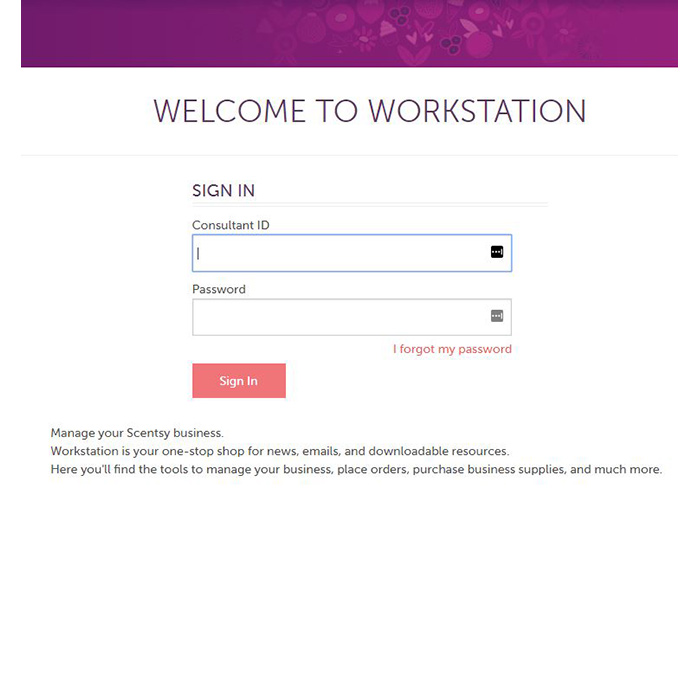
Note that your Scentsy Workstation account is different from your Scentsy Pay account. The Scentsy Workstation offers you a platform where you can manage your business and download resources. Your Scentsy Pay account allows you to make financial transactions. For more information about Scentsy Pay, you can visit the Scentsy Pay FAQ page at www.scentsypay.com
Scentsy Workstation Mobile Login Step-by-step Instructions
Scentsy’s mobile friendly website allows you to log into your account from a list of handheld devices. The site is optimized to enable you to navigate through your account easily as well as perform various Scentsy Workstation activities from mobile devices.
- Open your mobile browser and reach the Scentsy Workstation login page.
- Enter your Scentsy Workstation login credentials (consultant ID and password).
- Then, click the red “Sign In” option.
Scentsy provides its affiliates with a Scentsy Pay app. The Scentsy Pay app allows Scentsy consultants to manage their account using their phones or tablets when they are on the move. You can use the Scentsy Pay app to perform payment activities like viewing balances, transferring money and reviewing transaction history. The Scentsy Pay app is basically your link to your Scentsy Pay account.
Scentsy Workstation Mobile Login Instructions for Apple Users
Here are the steps to follow when accessing your Scentsy Workstation account using the Scentsy Pay app on your Apple device:
- Visit iTunes and search for Scentsy Pay by Hyperwallet Systems.
- Download the Scentsy Pay Mobile app for your iPad or iPhone.
- Install the app and launch it.
- Type your consultant ID and password in the two empty fields.
- Check the “Save Login ID” box if you want your browser to store the login details.
- Tap the “Sign In” option to complete the login process.
Scentsy Workstation Mobile Login Instructions for Android Users
- Go to Google Play Store and search for the Scentsy Pay Mobile app by Hyperwallet Systems.
- Ensure your Android device supports API 16 and above before downloading the Scentsy Pay app.
- Download and install the Scentsy app if your device satisfies this requirement.
- Run the app.
- Fill in your Scentsy Workstation login details 5. Check the “Save Login ID” if you want your credentials to be stored in the mobile browser.
- Check the “Save Login ID” if you want your credentials to be stored in the mobile browser.
- Click the “Sign In” link to access your Scentsy Workstation account.
Scentsy Workstation Login Customer Support
It is easy to get help at Scentsy in case you encounter problems logging into your account. However, before reaching out for help, you may want to visit the FAQ section to check out if there’s a solution to your problem solution. If you do not get any assistance, visit the Scents Warmers Contact page.
Scentsy Social Media Channels
Facebook
Twitter
Instagram
Pinterest

Leave a Reply