MONI, formally known as Monitronics, is a leading security alarm monitoring company headquartered in Dallas, Texas. It provides monitored home/business security system solutions to more than one million commercial and residential customers throughout the U.S., Puerto Rico and Canada. In this Monitronics Security login guide, we will discuss the steps for logging into mymoni.com.
Monitronics Security Login Step-by-step Instructions
Here are the steps for signing into the portal via a PC:
- Open your PC’s browser, and go to mymoni.com.
- Once on the page, click on the login link, at the top right corner.
- Enter your username in the “Username” field.
- Enter your password in the “Password” field.
- Finally, click on the “Log in” button to complete the Monitronics login process.
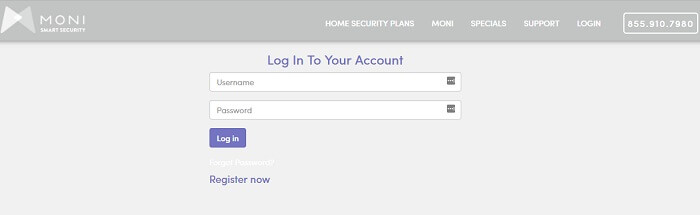
Monitronics Security Mobile Login Step-by-step Instructions
Here are the steps for logging into the portal via a mobile device’s browser:
- Open your mobile device’s web browser, and go to mymoni.com.
- Click on the hamburger icon at the top left corner of the site’s homepage.
- Select “Login” from the dropdown list that appears.
- On the next page, type in your username and password.
- Finally, tap “Log in” to get to your account.
Monitronics Security Mobile Login Instructions for Apple Users
- Open iTunes, and find the MONI Smart Security application.
- Download the application, and allow it to install.
- Open the app when the installation process is complete.
- The login page will be displayed. Type your username into the “Username” field.
- Type your password into the “Password” field.
- Lastly, tap the purple button labeled “Log In” to complete the login process.
Monitronics Security Mobile Login Instructions for Android Users
- Go to the Google Play Store, and find the MONI Smart Security app.
- Download the app, then install it.
- Open the application to access the Monitronics login page.
- Enter your username in the “Username” field.
- Enter your password in the “Password” field.
- Tap the button marked “Log In” to complete the login process.
Monitronics Security Login Customer Support
If you can’t sign into your MONI account due to a forgotten or lost password, follow these steps to retrieve your password:
- Visit the MONI login page.
- Click on the “Forgot Password” link. It is right below the purple “Log in” button.
- Enter your customer number in the first empty field. You can find the number on your monthly statement.
- Enter your username or password in the next field.
- Click “Submit” to complete the password recovery process.
Monitronics Security will send the new password to the email address you used during the registration process.
Get in touch with MONI’s support team at 800.447.9239 if you need assistance with the Monitronics login process.
Monitronics Social Media Channels: Facebook, Twitter, Google+, LinkedIn, YouTube

I am.trying to !og into my account in order to make an payment
Hello, Ruth. In order to log into your account, go to mymoni.com, then follow the instructions in our guide.
Customer 13851928. Gloria Davis I would like a buy out amount to send to safe home security . I have called for one but never received it. Could. You send to my email glrdvs1@aol.com please. I need to send it to safe home security.
Hello, Gloria! We do not represent MONI, but what we suggest you do is contact their support team at 800.447.9239. They should be able to help you with your problem.